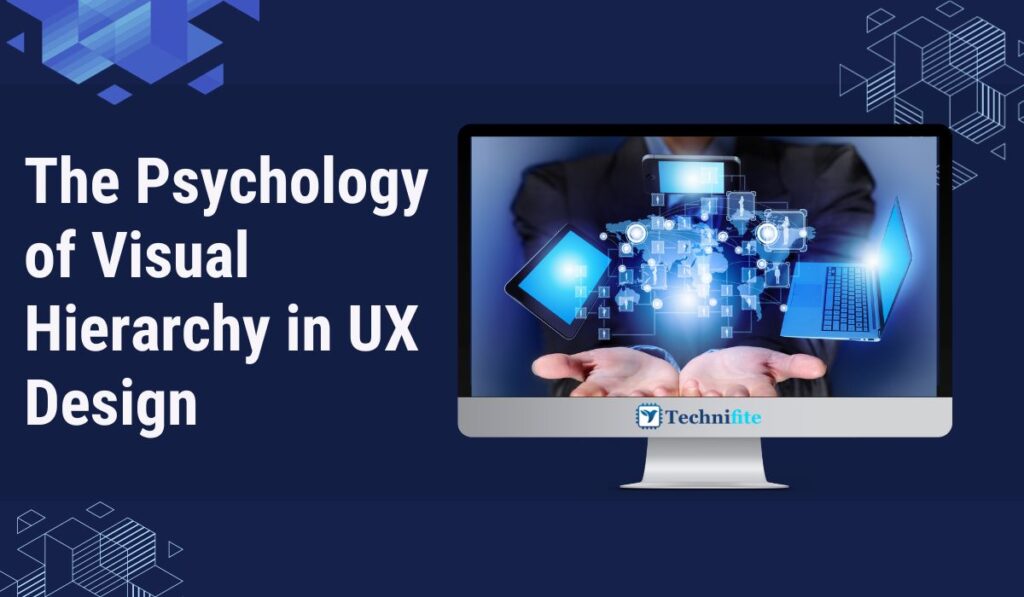Psychology of Visual Hierarchy in UX Design: In the world of User Experience (UX) design, a powerful principle often goes unnoticed but plays a pivotal role in shaping how users perceive and interact with digital interfaces. This principle is known as visual hierarchy. Visual hierarchy is the arrangement and presentation of elements within a design to influence the order in which users perceive and process information. It’s not just about making a design look good; it’s about guiding the user’s attention and facilitating a seamless and intuitive user experience.
Understanding the psychology behind the visual hierarchy is fundamental for UX designers. This comprehensive guide will explore key principles, techniques, and real-world applications of visual hierarchy in UX design.
The Fundamentals of Visual Hierarchy
Before delving into the psychology of visual hierarchy, it’s important to grasp its fundamental elements:
1. Size
Size is one of the most straightforward ways to establish a visual hierarchy. Larger elements tend to grab more attention than smaller ones. By varying the size of elements, you can emphasize their importance or significance within the design.
2. Color
Colour plays a significant role in creating contrast and directing attention. Bright and contrasting colours can draw the eye to specific elements, while muted or monochromatic colours can create a sense of harmony and balance.
3. Typography
Typography encompasses font choice, size, weight, and spacing. Bold, large, or unique fonts can make text stand out and convey importance. Additionally, the arrangement of text—such as headings, subheadings, and body text—helps establish a hierarchy of information.
4. Contrast
Contrast refers to differences in visual properties, such as colour, brightness, and texture. High-contrast elements stand out more and are perceived as more important. Using contrast effectively can guide the user’s attention.
5. Alignment and Positioning
How elements are aligned and positioned on the screen influences their perceived importance. Elements placed at the top or centre of a design are often considered more significant, while those at the bottom or edges may be seen as secondary.
6. Negative Space
Negative space, or whitespace, is the space around and between elements. It helps create visual clarity and can highlight important content by providing separation and contrast.
The Psychology Behind Visual Hierarchy
To create an effective visual hierarchy, designers need to understand the psychology behind how humans perceive and process information. The following psychological principles are key to achieving this:
1. F-Pattern and Z-Pattern Reading
Research has shown that users scan web content in an F-pattern or Z-pattern. In an F-pattern, users read horizontally across the top of the content and then vertically along the left side. In a Z-pattern, they read diagonally from the top-left to the top-right, then down and diagonally again from the top-right to the bottom-left. Understanding these patterns helps designers place crucial information where users are most likely to look.
2. Gestalt Principles
Gestalt principles describe how humans naturally perceive and group visual elements. These principles include proximity (elements close to each other are perceived as related), similarity (similar elements are grouped together), and closure (the brain fills in missing information to complete a pattern). Designers can leverage these principles to guide users’ attention and create meaningful relationships between elements.
3. Hick’s Law
Hick’s Law states that the time it takes for a person to make a decision increases with the number of choices available. To apply this principle in UX design, limit the number of options and elements presented to users. This reduces cognitive load and decision-making time, making the interface more intuitive and user-friendly.
4. Visual Weight
Visual weight is a concept that describes how some elements appear heavier or more dominant than others. It can be influenced by factors such as size, colour, contrast, and positioning. Elements with greater visual weight are more likely to capture the user’s attention first.
5. Cognitive Load
Cognitive load refers to the mental effort required to process information. To optimize user experience, designers should reduce cognitive load by simplifying complex interfaces, organizing content logically, and presenting information in digestible chunks.
Techniques for Applying Visual Hierarchy in UX Design
Now that we’ve explored the psychology behind visual hierarchy let’s delve into practical techniques for applying it effectively in UX design:
1. Content Prioritization
Identify the most critical content or actions users should engage with and make them visually prominent. This could include placing important buttons prominently, using larger fonts for headlines, or featuring high-priority images.
2. Consistent Visual Language
Maintain consistency in your visual design language to help users understand the hierarchy. Use uniform typography, colour schemes, and iconography throughout the interface. This consistency builds familiarity and aids comprehension.
3. Contrast for Emphasis
Employ contrast in colour, size, or typography to draw attention to key elements. For example, use a contrasting colour for call-to-action buttons or make headings larger than the body text.
4. Logical Information Flow
Arrange information logically, following the F-pattern or Z-pattern reading tendencies. Place essential content at the top or left side of the screen, as this is where users’ attention naturally starts.
5. Progressive Disclosure
Progressive disclosure involves revealing information gradually as users interact with the interface. This technique reduces cognitive load and prevents overwhelming users with too much information upfront. For instance, use expandable sections or tooltips to provide additional details.
6. Visual Cues and Affordances
Incorporate visual cues and affordances to guide users. Use arrows, icons, or subtle animations to indicate interactive elements or actions users can take. These cues make it clear what is clickable or actionable.
7. Grouping and Separation
Group related elements together and separate them from unrelated content. Visual grouping helps users understand the relationships between items and simplifies navigation.
8. Whitespace and Breathing Room
Whitespace is a powerful tool for creating visual hierarchy. Use it to give content room to breathe and provide separation between different elements. Avoid cluttered designs that can confuse users.
9. Mobile-First Design
In mobile app and responsive web design, prioritize content for smaller screens. Ensure that the most critical information appears at the top and that elements are appropriately sized for touch interactions.
Real-World Examples of Visual Hierarchy in UX Design
To better understand the practical application of visual hierarchy, let’s examine real-world examples:
1. Google Search
Google’s search results page is a prime example of effective visual hierarchy. The search bar, the central element, is prominently placed at the top. Search results are displayed in a clear vertical list, with blue hyperlinks for titles to draw attention. Advertisements are labelled and visually distinct, ensuring users can differentiate them from organic results.
2. Apple Music
Apple Music’s interface utilizes size, colour, and typography to establish a visual hierarchy. The “For You,” “Browse,” “Radio,” and “Library” tabs are visually larger, emphasizing the primary navigation options. The use of album artwork further reinforces content priority, making recently played music and recommendations visually prominent.
3. Airbnb
Airbnb’s search page demonstrates a focus on simplicity and clarity. The search bar, positioned prominently at the centre, encourages users to initiate their search. Filters and sort options are available but initially hidden, reducing cognitive load for users who want to start with a basic search.
4. Amazon
Amazon employs a visual hierarchy to guide users through the shopping process. The search bar stands out at the top, ensuring easy access to product searches. Product images, titles, and prices are larger and more visually prominent than other information on the page, encouraging users to explore products.
5. Medium
Medium’s article layout showcases the importance of typography and whitespace. The article title is presented in a larger font and bolded, immediately capturing the reader’s attention. Content is organized into digestible sections with ample whitespace, making it easy to read and navigate.
Conclusion
Visual hierarchy in UX design is not merely about making a design look appealing; it’s a deliberate and strategic approach to shaping user behaviour and enhancing the user experience. By understanding the psychology of perception and employing techniques like content prioritization, contrast, and logical information flow, designers can create interfaces that guide users seamlessly through their journey, ensuring that the most important information is readily available and that interactions are intuitive and engaging. In a digital landscape where attention is a precious commodity, mastering the art of visual hierarchy is key to designing user-centric and effective interfaces.
Frequently Asked Questions (FAQs)
1. What is the primary goal of visual hierarchy in UX design?
The primary goal of visual hierarchy in UX design is to guide users’ attention and facilitate their understanding of the interface or content. It helps prioritize information, making the most important elements stand out while creating a seamless and intuitive user experience.
2. How can I determine the right contrast level for visual hierarchy in my design?
The contrast level depends on the specific context and the elements you want to emphasize. Generally, aim for a noticeable but not overwhelming contrast. Conduct usability testing to ensure that the chosen contrast levels effectively guide users’ attention without causing discomfort or distraction.
3. Is visual hierarchy only applicable to web and app design, or can it be used in other design fields?
Visual hierarchy principles apply to various design fields, including print design, industrial design, architecture, and more. Any context where information needs to be organized and communicated effectively can benefit from the principles of visual hierarchy.
4. How can I balance the need for visual hierarchy with the desire for a creative and visually appealing design?
Balancing visual hierarchy with creativity is essential. You can achieve this by employing design techniques that enhance aesthetics and usability. Experiment with typography, colour, and layout to create visually engaging designs while ensuring the hierarchy remains clear and user-friendly.
5. Are there any tools or software that can help me implement visual hierarchy in my designs?
Yes, several design tools and software can assist you in implementing visual hierarchy effectively. Adobe XD, Figma, Sketch, and Adobe Photoshop are popular choices among designers. These tools offer features for creating layouts, adjusting typography, and experimenting with colour and contrast to establish clear visual hierarchies in your designs.