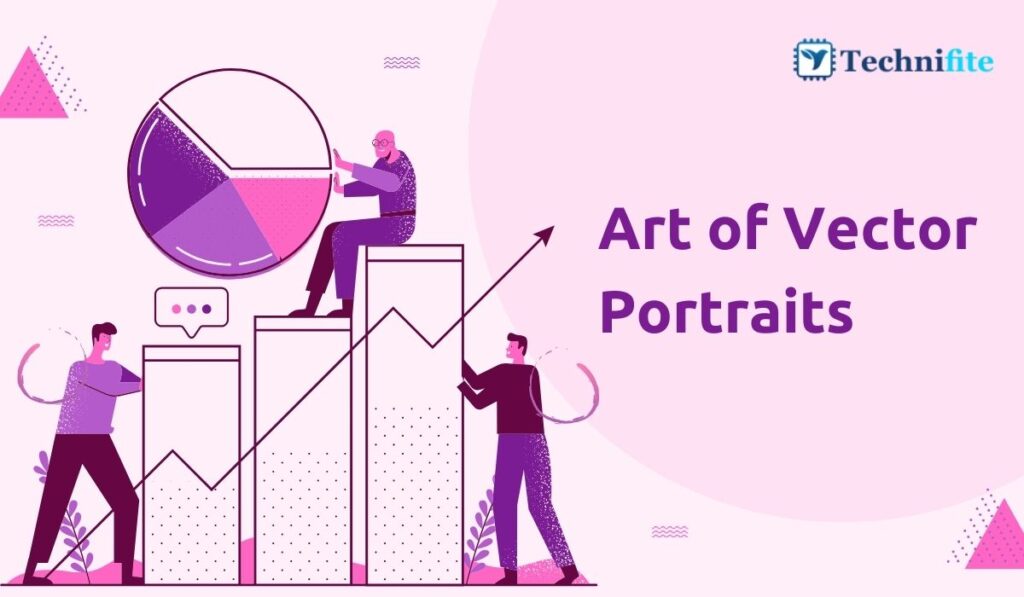Art of Vector Portraits: In the ever-evolving realm of digital art, vector portraits stand out as a unique and captivating form of expression. Unlike traditional raster images, vector portraits are created using mathematical equations and geometric shapes, allowing infinite scalability without losing quality. Mastering the art of vector portraits requires a combination of technical skill, creativity, and attention to detail. This in-depth blog will explore the techniques and tips for creating stunning vector portraits.
Understanding the Basics of Vector Graphics
Before delving into the techniques, it’s crucial to understand the fundamentals of vector graphics. Unlike raster images comprising pixels, vector graphics use mathematical equations to define shapes and lines. This mathematical representation allows vector images to be scaled to any size without losing clarity or sharpness. Adobe Illustrator and CorelDRAW are popular software choices for creating vector portraits due to their powerful vector editing capabilities.
Choosing the Right Reference Image
A high-quality reference image is the foundation of any successful vector portrait. When selecting a reference photo, choose one with good lighting, clear features, and a high resolution. Images with sharp contrasts between light and shadow make identifying details easier, enhancing the vector portrait’s overall realism.
Tracing and Outlining
Once you have your reference image, import it into your vector editing software and create a new layer for tracing. Begin by outlining the major features of the face, such as the eyes, nose, and mouth, using basic geometric shapes and lines. Pay close attention to the proportions and angles, ensuring accuracy in your outlines. Be patient and meticulous during this step, as a well-defined outline forms the basis for the entire portrait.
Mastering the Pen Tool
The pen tool is the backbone of vector illustration. Understanding its intricacies is essential for creating smooth, precise lines and curves. Practice using the pen tool to create different shapes and lines, experimenting with anchor points and handles to control curves. Mastering the pen tool takes time and patience, but it is a fundamental skill that significantly enhances the quality of your vector portraits.
Working with Layers and Groups
Organizing your artwork into layers and groups simplifies editing and allows for greater control over individual elements. Create separate layers for different facial features, clothing, and background elements. Group related layers together, making it easier to manipulate and modify specific parts of the portrait without affecting the entire composition. Proper layer management enhances workflow efficiency and ensures a structured approach to your vector portrait.
Understanding Color Theory
Colour is vital in evoking emotions and adding depth to your vector portraits. Understanding colour theory, including complementary colours, analogous colours, and colour harmony, enables you to create visually appealing and harmonious colour schemes. Experiment with different colour combinations to find the palette that best captures the mood and personality of your subject. Additionally, pay attention to using gradients and shading to add depth and dimensionality to the portrait.
Mastering Gradient Meshes
Gradient meshes are powerful tools in vector illustration, allowing for smooth transitions between colours and shades. Mastering gradient meshes enables you to create realistic skin tones, soft shadows, and subtle highlights. Practice using gradient meshes to simulate the play of light and shadow on the face, emphasizing contours and adding a three-dimensional quality to your vector portraits.
Adding Fine Details and Textures
Fine details and textures contribute to the realism of vector portraits. Use the brush tool to add details like freckles, wrinkles, or hair strands. Experiment with different brush sizes and opacities for a natural and nuanced look. Add textures to clothing or background elements to create visual interest and depth. Textures can be applied using patterns or brushes, enhancing the overall tactile feel of the portrait.
Enhancing Realism with Blend Modes
Blend modes are a powerful feature in vector editing software, allowing you to control how layers interact. Experiment with different blend modes to create realistic effects such as soft lighting, shadows, and highlights. Blend modes can be applied to individual layers or groups, enabling you to fine-tune the overall appearance of the portrait. Understanding the effects of various blend modes enhances your ability to add depth and realism to your vector portraits.
Mastering the Art of Patience and Practice
Mastering the art of vector portraits is a journey that requires patience, dedication, and continuous practice. Vector illustration is a meticulous process that demands attention to detail and a keen eye for proportions and aesthetics. Don’t be discouraged by challenges or mistakes; view them as opportunities to learn and improve your skills. Take the time to study the work of experienced vector artists, analyze their techniques, and incorporate their insights into your practice.
Conclusion
Mastering the art of vector portraits is a rewarding endeavour that allows you to create visually stunning and captivating artworks. By understanding the fundamentals of vector graphics, practising essential techniques, and embracing creativity, you can elevate your vector portraits to new heights. Remember that every stroke and detail contributes to the overall impact of the portrait, so approach your work with patience, passion, and a commitment to continuous improvement. With dedication and perseverance, you can master the art of vector portraits and unleash your creativity in this fascinating and dynamic form of digital art.
Frequently Asked Questions (FAQs)
What are vector portraits, and how are they different from traditional portraits?
Vector portraits are digital artworks created using vector graphics software such as Adobe Illustrator or CorelDRAW. Unlike traditional portraits, which are made of pixels and can lose quality when resized, vector portraits are based on mathematical equations and geometric shapes. This means they can be scaled infinitely without losing sharpness or clarity. Vector portraits offer artists a versatile and scalable way to create detailed and realistic images.
Can anyone create vector portraits, or must I be an experienced artist?
While having artistic skills can certainly enhance the quality of your vector portraits, anyone can learn to create them with practice and dedication. Plenty of online tutorials and courses cater to various skill levels, from beginners to advanced artists. Starting with basic shapes and gradually advancing to more complex techniques can help beginners grasp the fundamentals of vector portrait creation.
What software do I need to create vector portraits, and is it expensive?
Popular software choices for creating vector portraits include Adobe Illustrator and CorelDRAW. While these programs are professional-grade and offer advanced features, they come with a price tag. However, free or more affordable alternatives, such as Inkscape and Gravit Designer, provide a good starting point for beginners. These programs offer many essential tools to create vector portraits without the hefty cost.
How long does it take to create a detailed vector portrait?
The time it takes to create a detailed vector portrait varies greatly depending on the complexity of the portrait, the artist’s skill level, and the tools and techniques being used. Simple portraits with minimal details might take a few hours, while highly detailed and intricate portraits can take several days or weeks to complete. Patience and dedication are key, especially when perfecting the finer details of the artwork.
Can vector portraits be printed and framed like traditional artworks?
One of the significant advantages of vector portraits is that they can be scaled to any size without losing quality. This makes them ideal for printing and framing. Vector files can be saved in formats such as PDF or EPS, which are widely accepted by professional printing services. Whether you want a small print for your home or a large, high-resolution artwork for a gallery, vector portraits can be printed and framed just like traditional paintings or photographs.